ACU-150 & ACU-400 product recall
Find out more
26 August 2022
YachtSense Link is Raymarine's 4G marine mobile router solution that enables Internet connectivity, remote monitoring, geofence alerts and remote control of onboard systems. It is a powerful addition to any boat that brings convenience, entertainment and peace of mind.
In this video series we look at some of the key setup and configuration steps you'll go through when setting up a YachtSense Link 4G Marine Router on your boat.
What comes in the box when you purchase a YachtSense Link Marine 4G Router? In this video we'll explain all of the parts included in the kit.
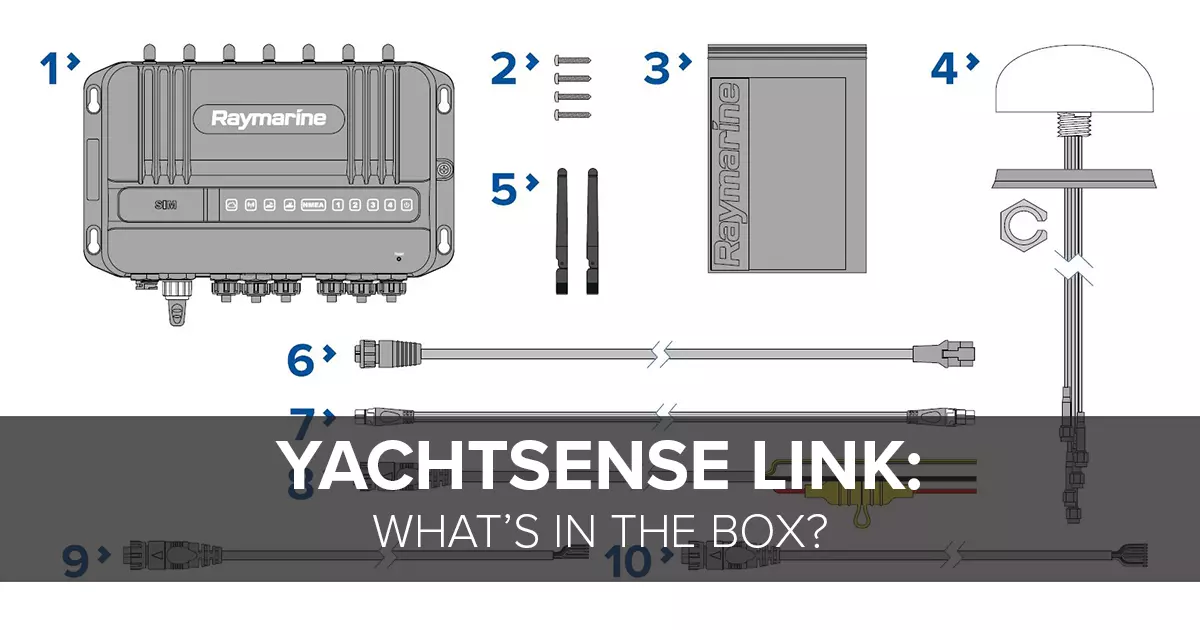
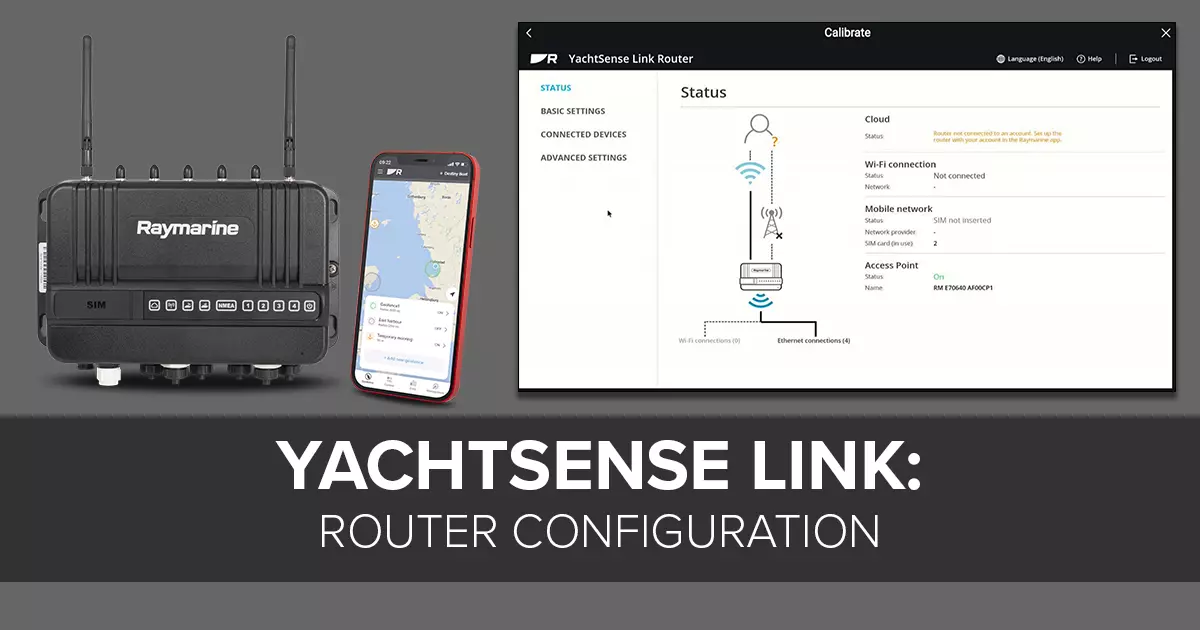
In part 2 of our YachtSense Link series we'll look at the router's main configuration page and settings.
The Raymarine App for iOS and Android phones and tablet adds additional capabilities to your YachtSense Link router system. In part 3 of our video series we'll show you how to link the Raymarine App to your router.


The Raymarine App is the powerful companion to the YachtSense Link router and Axiom-series chartplotters and multifunction displays. Not only do you use it to setup your router, but also you can use it to remote control your Axiom display, backup navigation data, and much more.
YachtSense Link, combined with the Raymarine app, can be unlocked to access premium features like geofence vessel alerts, offboard monitoring of NMEA2000 data, and remote control of onboard circuits. In this video we explain how to make this happen onboard your boat.


The YachtSense Link marine router can hold up to 2 network SIM cards allowing you wireless data connectivity from 2 different providers. Domestic boaters can use this capability to ensure best possible coverage over a very wide area. Boaters traveling internationally can use it to setup localized service in each destination, avoiding international data roaming charges.
YachtSense Link supports dual SIM cards so you can be ready to switch from one network to another at any time. In this video we show you how to switch networks inside the router's configuration settings using your Axiom.


YachtSense Link has 4 low power, digital input/output channels that can be used to monitor onboard sensors and alarms, or control onboard equipment. In this video we'll show you how to name and configure your I/O channels.
Offboarding is the process of de-registering your YachtSense Link router and disconnecting from its cloud services. Offboarding would be done if you going to transfer the system to a different boat, take it out of service, or replace one YachtSense Link router with another. In this video we'll show you how to offboard the router and make it ready to be removed from your system.
