Win a FREE fishing trip to Pacific Fins Resort in Guatemala!
Enter now
11 August 2024
Released in August 2024, LightHouse 4.7 adds many new features and capabilities to the Raymarine Axiom family of chartplotters.

Axiom displays now allow full remote control of Power-Pole MOVE trolling motors and shallow water anchors. Slide-out Axiom’s sidebar to access a convenient touchscreen control pad for your Power-Pole trolling motor and/or easy deploy and stow of your electric or hydraulic anchoring system. Learn more about Power-Pole integration.
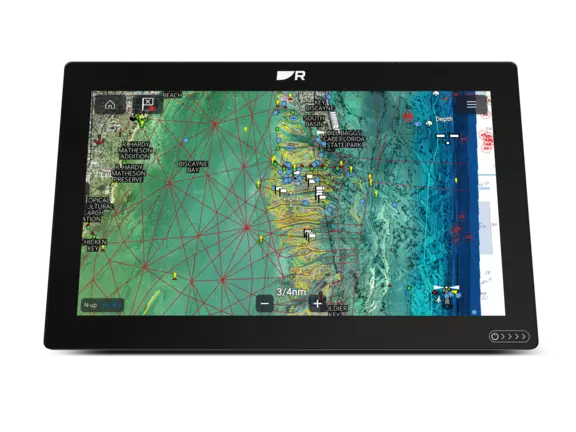
ISLA Mapping's Florida Marine Tracks South Florida chart is now supported by Raymarine Axiom displays, now available at Floridamarinetracks.com. While not required for chartplotter compatibility, the new LightHouse 4.7 software upgrade is recommended for an optimal navigation experience. Learn more about Florida Marine Tracks for Raymarine.

The new Smart Drift feature takes guesswork out of starting an accurate drift when bottom fishing, deep dropping or fishing over wrecks. Read the Smart Drift Learning article to learn more.
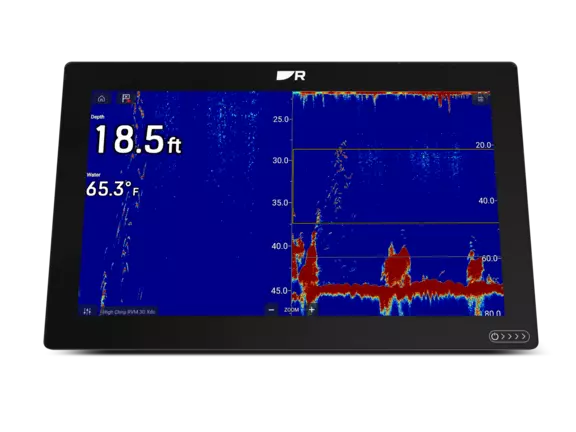
Zoom mode now automatically tracks the bottom when the bottom is in view. The Zoom magnification window is now easier to view and move about the water column.
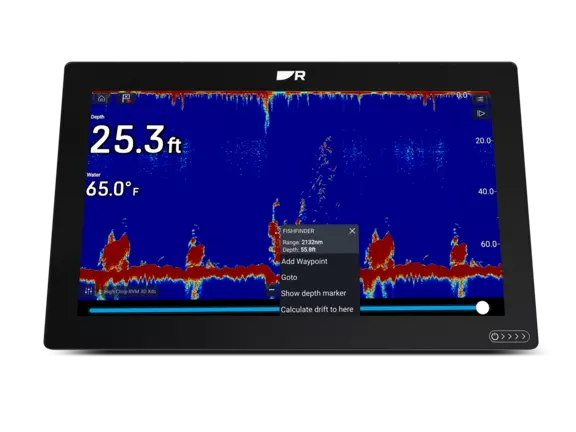
You can now enter a Goto destination waypoint directly from the fishfinder screen via long press on any target of interest.

Beat Angle and Run Angle data is now supported within Axiom’s custom polar tables.
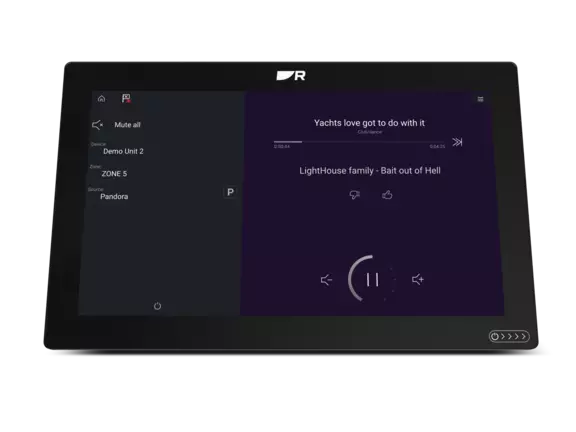
Axiom now supports remote control of the Wet Sounds WS-BB-10 marine audio receiver via NMEA 2000.
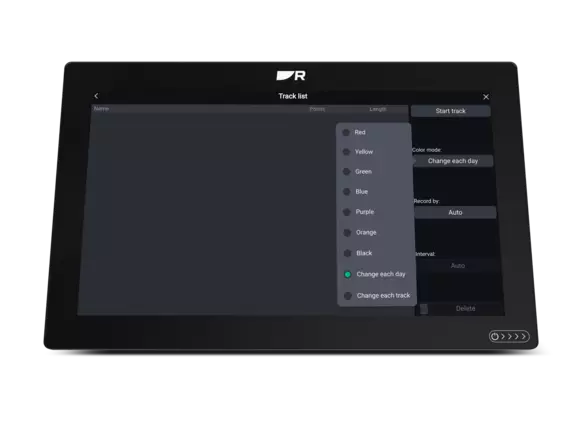
Now, you can set new routes and tracks colors to change automatically each day.
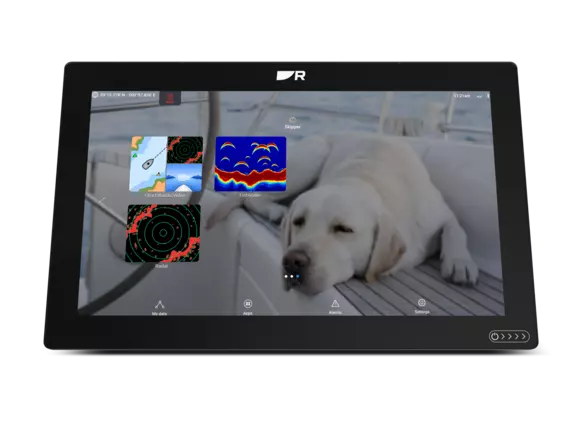
Upload a custom home screen background image and share across it every Axiom display on your network.
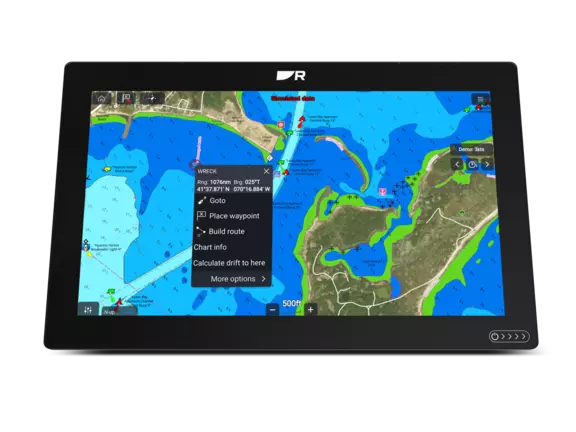
Long pressing anywhere on the chart pops up a context-sensitive menu. Now, you can drag the open context menu with your finger and the data it displays will update based on the cursor’s new location.
When connected to a YachtSense Link, Axiom now allows you to create a home screen application with on/off control of the router’s 4 built-in digital I/O channels. This makes it easier to access these controls when setup to control onboard systems.
Axiom now lets you disable the YachtSense Link router as the boat’s internet source. YachtSense Link router can serve as the primary internet source or you can use an external internet source such as Starlink.
Now you can add autopilot status indicator to the sidebar, in floating data box, or in the Axiom dashboard display.
Added an on-screen keypad for total fuel capacity and partial fuel fills.
Added Latitude and Longitude display to radar target context menus.
Vessels equipped with an AIS transceiver can now view the data being transmitted by their own AIS transceiver.
The chart layer for [Streets & POI] has been split into separate layer controls for roads and POIs.
For the full listing of new features and changes, along with detailed descriptions of each feature, check out the new LightHouse 4.7 New Features Guide and the LightHouse 4.7 Advanced Operating Instructions.