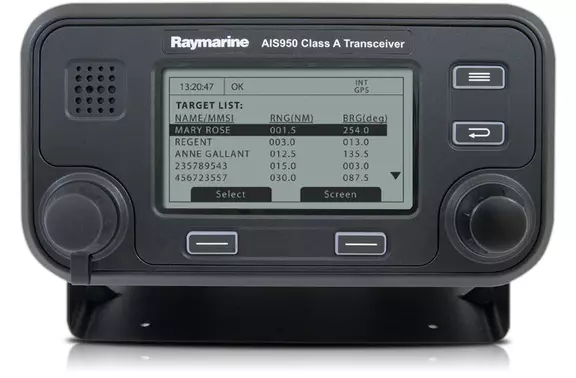
(76.7MB)
Firmware update processes are done at your own risk. Before initiating the update process be sure to backup and make copies of all important files.
If the firmware process is interrupted your product may not function properly, therefore do not interrupt the process and ensure the unit is on a reliable power supply. Damage caused by incomplete upgrades will not be covered by Raymarine warranty.
By Downloading the software, you agree to these terms.
| Version | Release Date | Features |
| App: 030200.06.12.01 Boot: 030100.020500 MKD: 03.10.01 | Jun 2019 |
|
| AIS v06.10.00 MKD v03.07.02 | Jun 2016 |
|
| AIS v06.06.03 | Jul 2015 | Response to changes and enhancements to the Class A AIS specification:
|
| AIS v05.15.02 | Oct 2014 | Feature Enhancements
|
| AIS v05.14.02 | Apr 2014 |
|
| AIS v05.13.00 | Jan 2014 |
|
| AIS v05.12.00 | Aug 2013 |
|
The Updater is available as a Zip file which contains various elements of the Updater Tool. To unzip and save the updater, please carry out the following actions.
Depending on when your Class A was manufactured you may need to run the additional ‘synthswitch’ tool. Units manufactured before November 2012 will have been built with a now-obsolete frequency synthesiser component, and will require that the tool be applied. This will become apparent if ‘RX channel x malfunction’ alarms are generated on the unit’s display. To run the tool simply double click on the ‘switchsynth’ icon. A batch file will start and provide onscreen instructions. Please note that if you have already run the ‘synthswitch’ tool once you will not have to run it again on that unit.
Some Raymarine products contain software code developed by third parties that are covered by open source GPL and LGPL software license agreements. You can view the third party license agreements by visiting the Manuals section of our website.
To access the open source GPL and LGPL licensed executables click here