
22 March 2023
Introduced with LightHouse version 4.4, mode-based home screen icons let you see instantly what advanced options you have selected for your chartplotter and fish finder applications on Axiom.
Axiom's chartplotter supports the display of electronic charts in navigation mode, a bathymetric fishing mode, plus additional modes allowing the display of SiriusXM Weather and Fish Mapping data on the electronic chart. Other chartplotter modes include Anchor, Racing, and Tides/Currents modes.
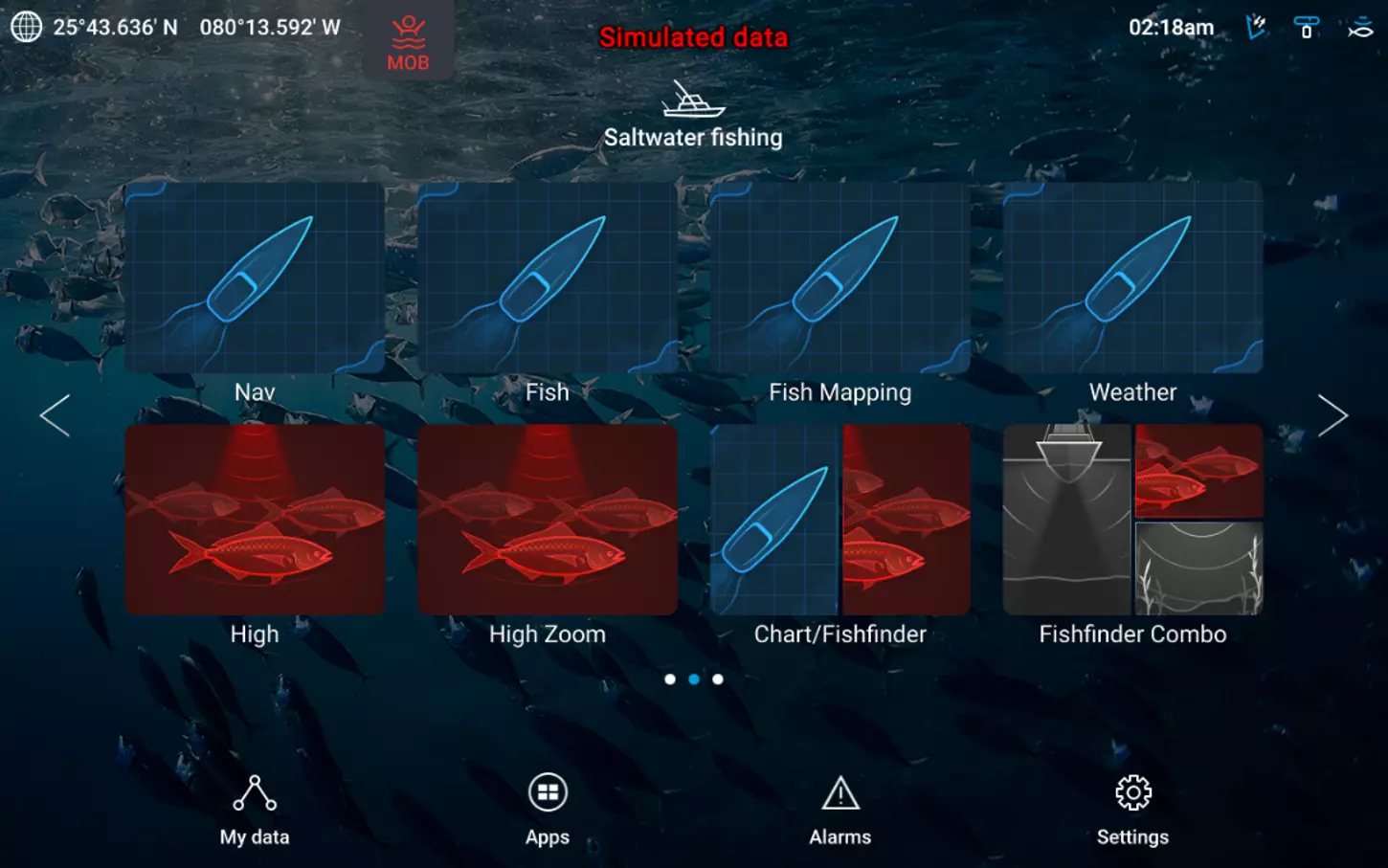
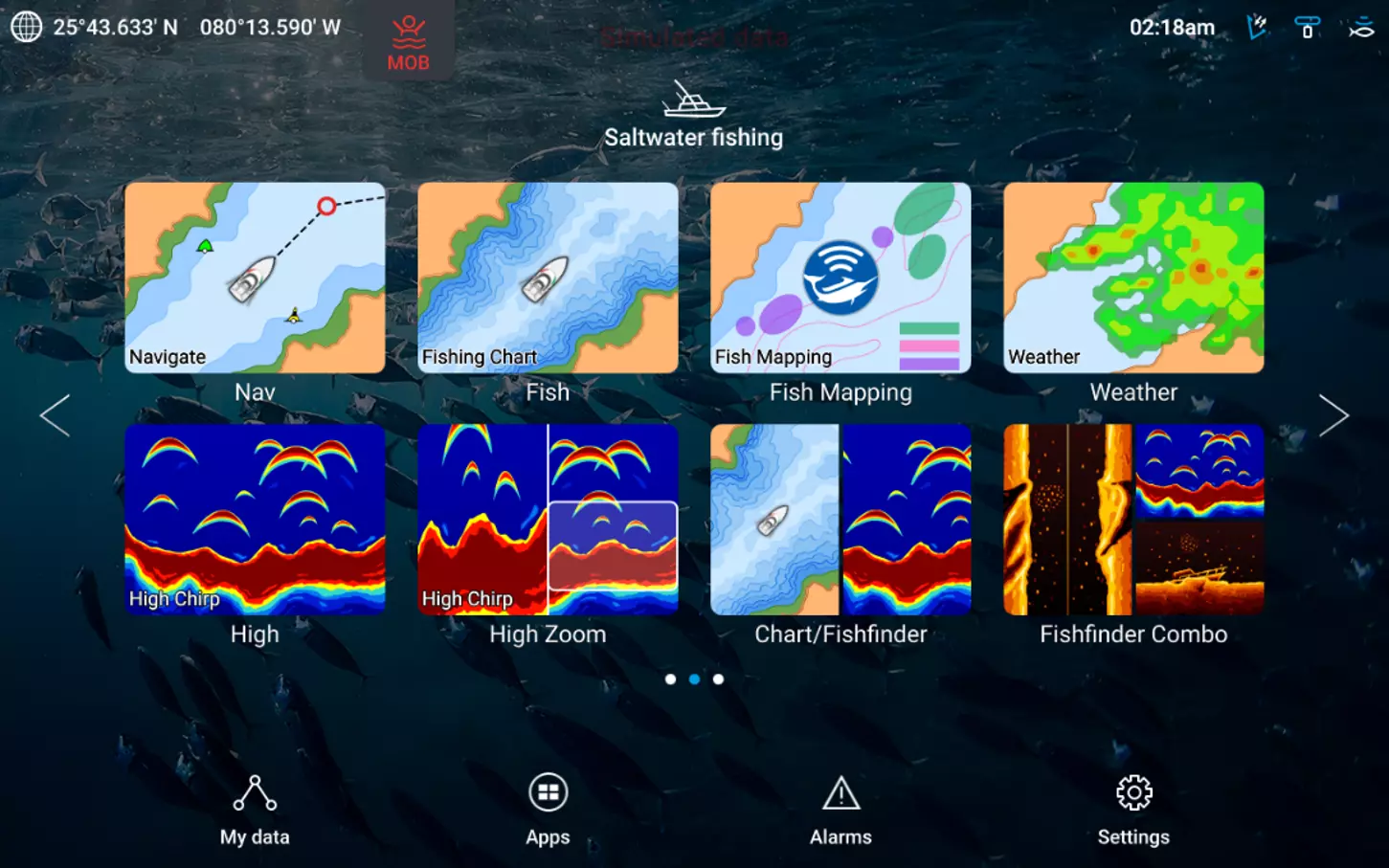
The classic LightHouse home screen represents these modes by the same blue chart icon, making it difficult to determine if any particular instance of the chart app had been customized to show one of these special modes. Now Axiom offers distinct, mode-based icons that accurately depict the chart display's mode. LightHouse mode-based icons make it easy to pre-set your favorites and recall them from Axiom's home screen.
Axiom's fish finder app is now easier to use with LightHouse mode-based icons. The mode-based icons display each app's fish finder CHIRP frequency and zoom mode status. DownVision, SideVision, and RealVision 3D icons are also updated with new graphics to make each mode more easily recognizable.
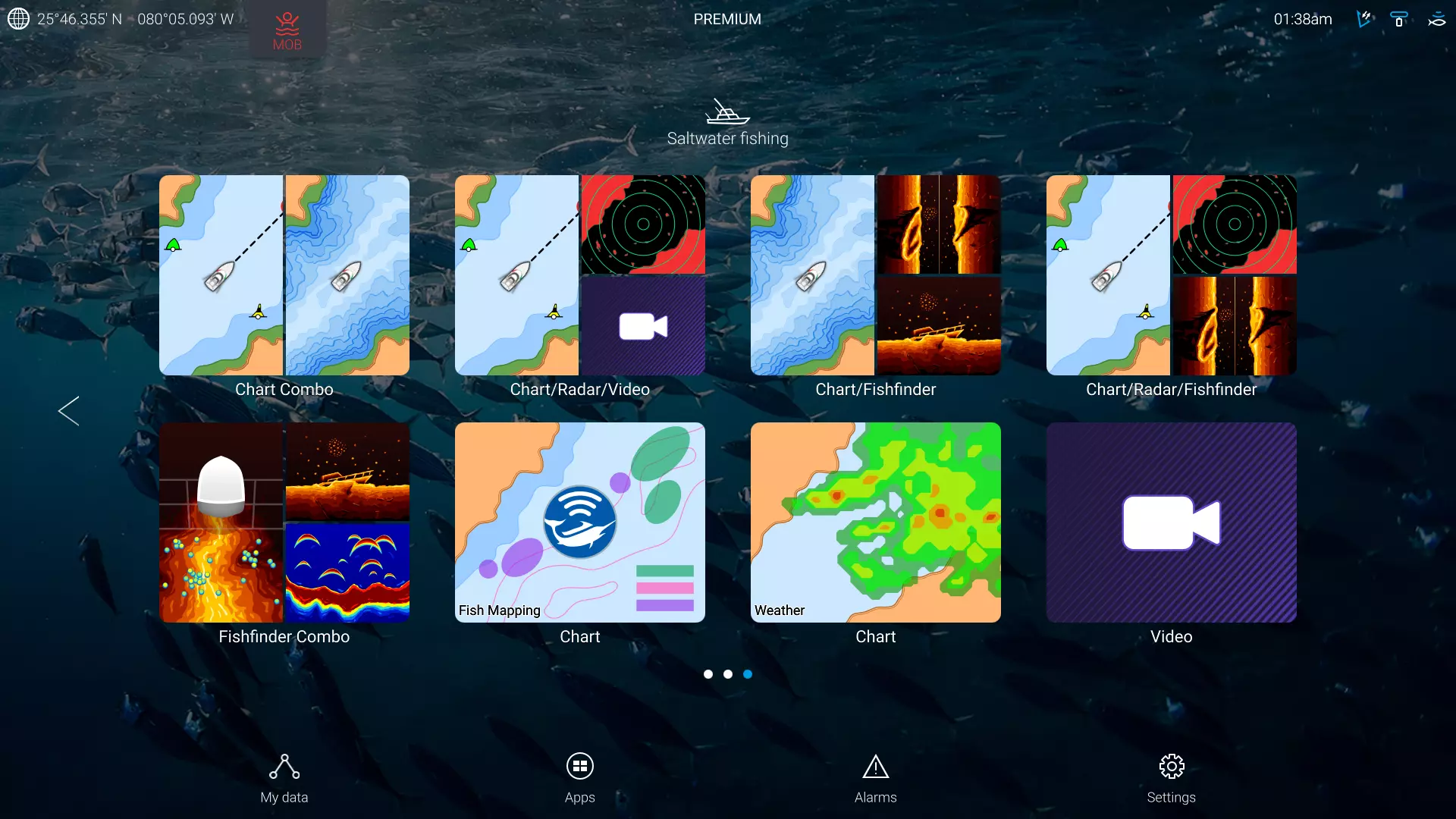
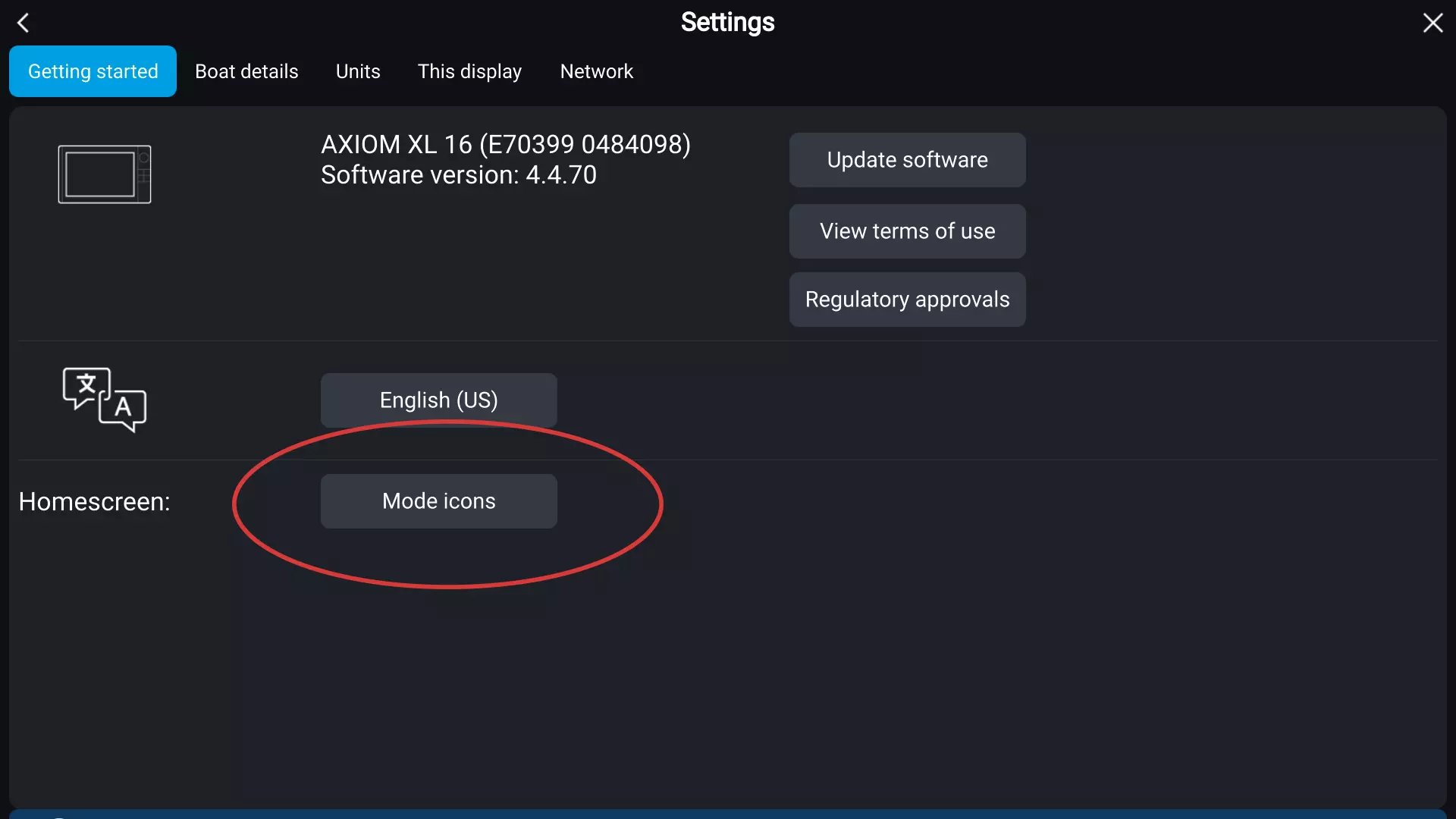
Starting with LightHouse version 4.4, you can select "Classic Icons" or "Mode Icons" in Axiom's settings menu. Go to your home screen and touch Settings. Look for the Homescreen button at the bottom of the Getting Started tab and select your preferred icon set.
In addition to the new icons for chartplotter and fish finder, you will also find new and refreshed icons for all your other apps.

Get the latest LightHouse OS for Axiom and Axiom 2