
25 September 2024
Discover the latest Autopilot Control features launched with Alpha 3.0

Alpha Performance Displays are a valuable tool for visualizing and interacting with instrument data, and now Alpha display are even more powerful. Beginning with the Alpha 3.0 software release, boaters can take advantage of an exciting new feature — Evolution autopilot control — seamlessly integrated into every Alpha instrument.
Whether your boating is sail or power, Alpha's big, bold, bright display puts intuitive touchscreen autopilot control at your finger tips.
Alpha’s large and responsive touch-screen interface now has full support for Raymarine Evolution autopilots. Alpha’s autopilot controls support all major autopilot operating modes, including steer to heading, navigation mode, and steer to wind angle.
In navigation mode, a 3D presentation shows your boat in relation to the plotted route with visual cross-track error guides and turn point information. Navigation mode also includes Dodge controls and Resume Route controls that allow you to maneuver quickly around unexpected obstacles and then return to your plotted course. When steering to wind angle, Alpha gives sailors the choice of steering to true wind angle, apparent wind angle, or steering to the boat’s Polar for maximum performance.
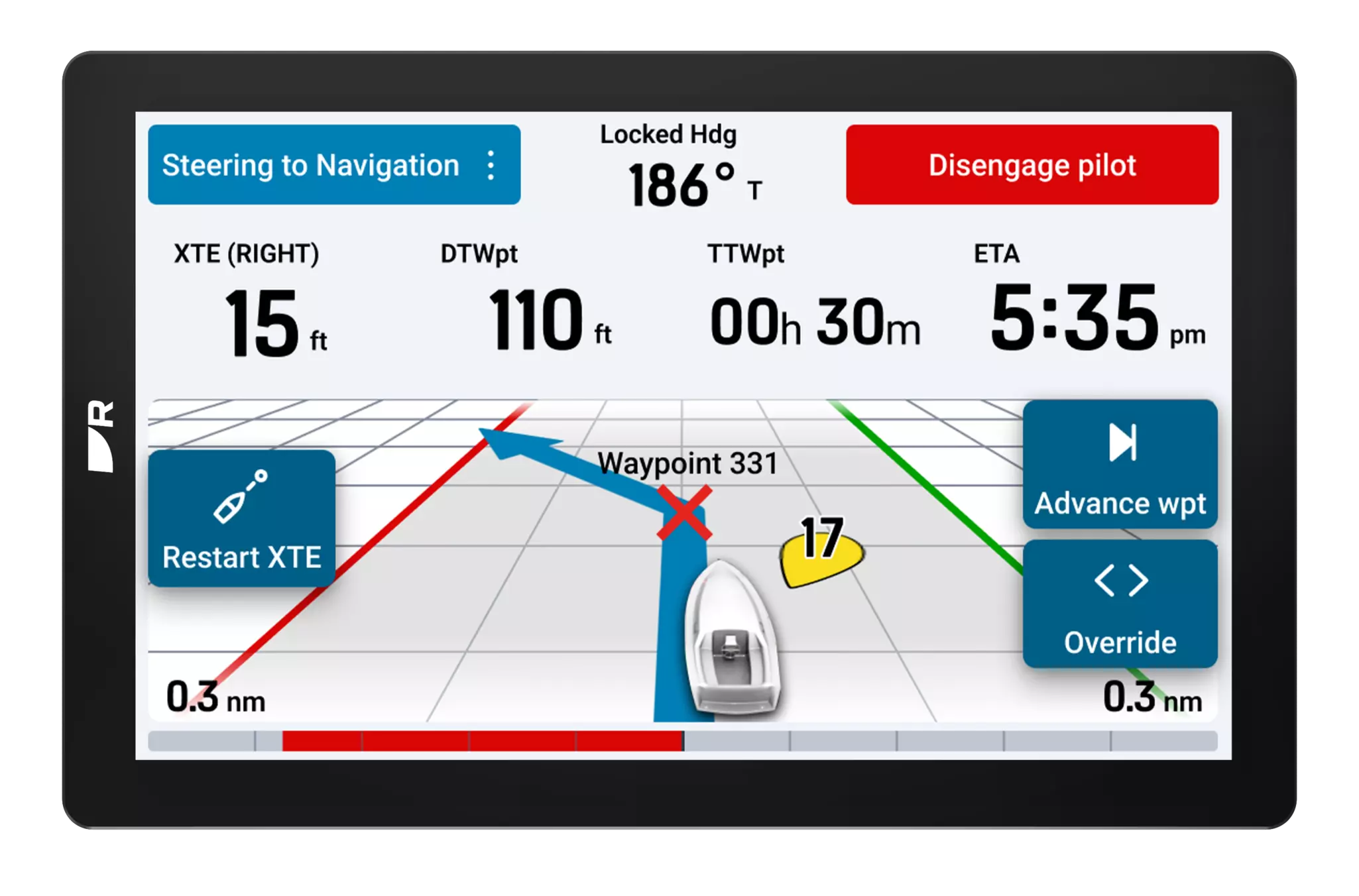
In addition to Evolution autopilot controls, Alpha lets you visualize all your boat’s navigation, environmental and systems data with customizable digital displays, analog gauges, histograms, and much more. Alpha also supports networked video sources like FLIR thermal and Raymarine visible cameras.
Updating to the new Alpha 3.0 release is easy. Access the Software Update function from your connected Axiom chartplotter (Home > Settings > Software Update) and Axiom can download the software from the internet.
Once you have updated your Alpha software, adding the new Autopilot control is simple. Access Alpha’s page manager by swiping from the top of the screen and selecting the pages option. Choose the option to add a new page, then scroll down and select the Autopilot preset layout.
Alpha Performance Displays continue to push boundaries with new options for visualizing information, enhancing performance, and now controlling your boat!
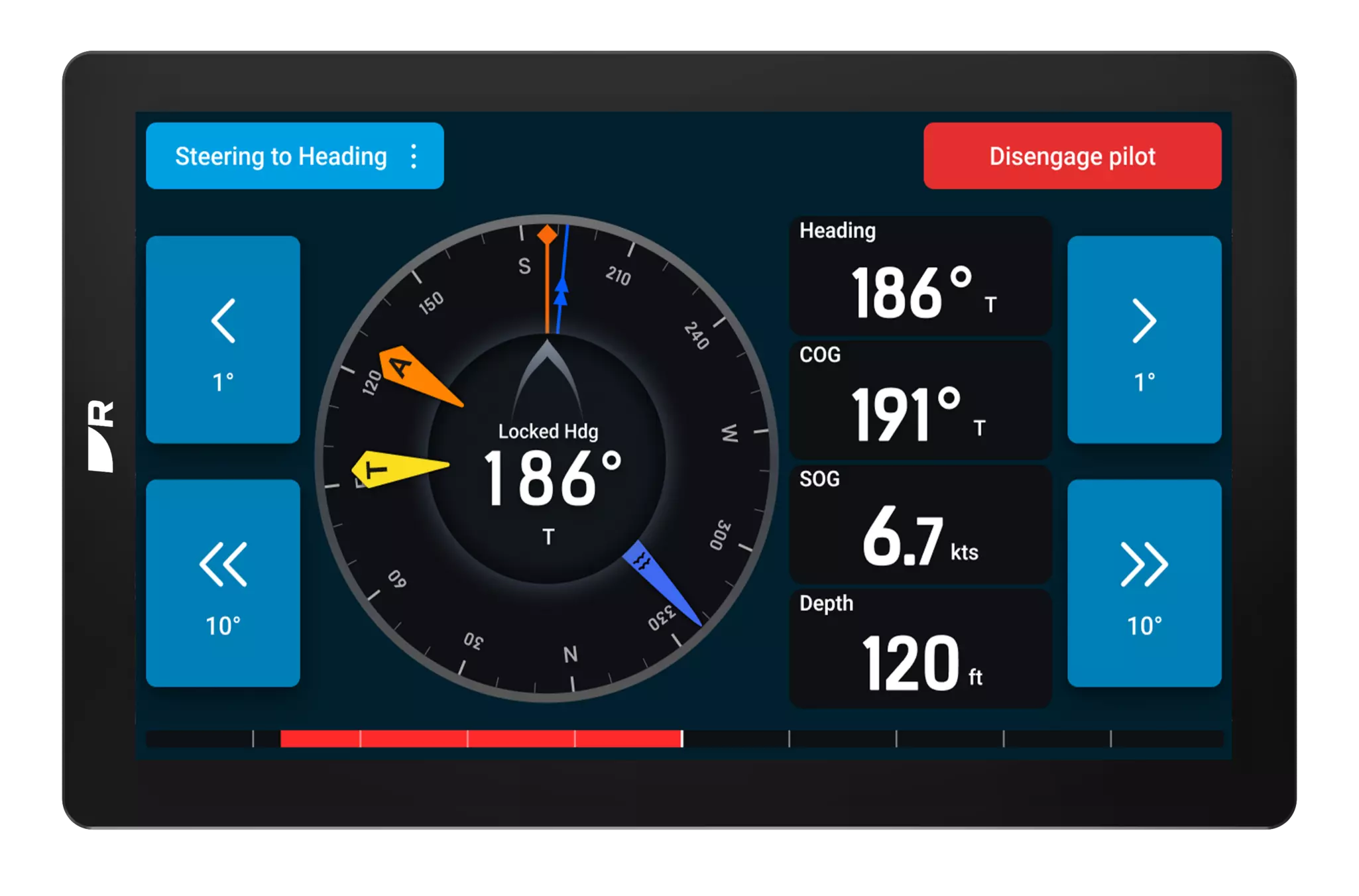

Search Raymarine’s global network of sales and service dealers here.