
27 March 2023
The new Automatic Turning feature introduced in LightHouse 4.4 allows Evolution autopilots to follow a route and turn from one waypoint to the next without manual confirmation.
Raymarine’s Evolution™ autopilots are a great tool for anyone that cruises long distances on their boat. Not only can the autopilot keep your boat on-course, but it also saves fuel and allows the captain and crew to keep a lookout and perform critical tasks on long passages.
With the release of LightHouse version 4.4 for Axiom chartplotters, Raymarine has enabled a new feature called Automatic Turning. When Axiom is following a multi-waypoint route, Automatic Turning now allows the Evolution autopilot to automatically turn the boat from one waypoint to the next in the sequence, without requesting confirmation.
As you approach your next waypoint the autopilot will begin a countdown sequence and popup a visual alert on your chartplotter, accompanied by an optional audio alert. When the countdown reaches zero, the boat will turn on its own to the next course in the route.
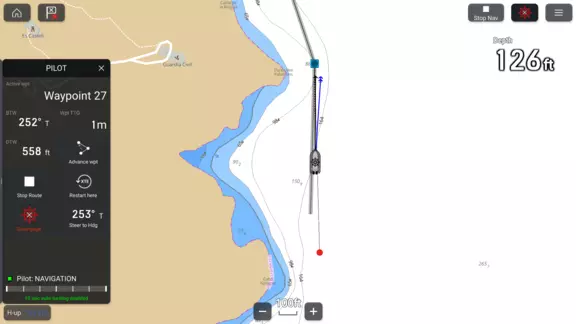
You can enable Automatic Turning on the Autopilot tab in Axiom’s main settings menu. Touch Home… Settings... Autopilot and start by enabling pilot control from the chartplotter. Once enabled, you will see other configurable options to help you fine-tune how your autopilot interacts with your chartplotter.
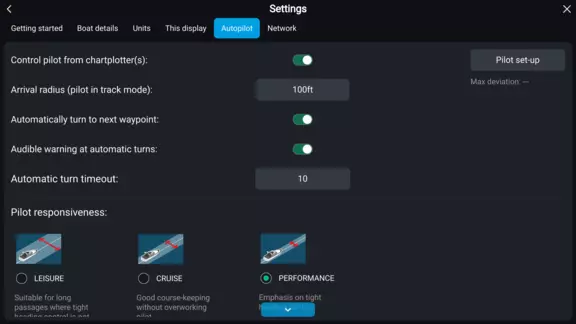
When Automatic Turning is enabled, you will see an on-screen notification on your Axiom display as you approach a waypoint. If you have the waypoint arrival alarm enabled, you will see it popup at the bottom of your screen when you reach the waypoint arrival alarm radius, and then transition to the Automatic Turn notification for the countdown duration you specified in the settings. If you have the waypoint arrival alarm disabled, you will see a smaller popup message at the top of your screen only, for the duration of the Automatic Turn countdown.
With either type of notification you will also see a touch control allowing you to disengage the autopilot. This allows you to cancel Automatic Turning in the event it is not safe to turn. The pilot will go to standby, and you should take manual control of the boat’s steering.
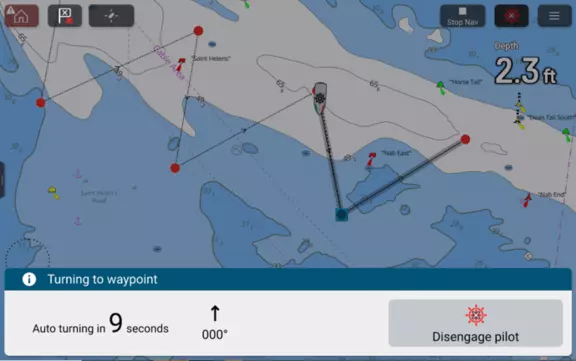
Automatic Turning was added to Axiom chartplotters starting with LightHouse version 4.4. Simply update your Axiom system to the latest release to take advantage of this new feature. When you update, you may be offered additional upgrades for your autopilot system components, remote keypads, and SeaTalkng auxiliary alarms. Please accept and apply all these updates as there are modifications to those units’ software needed to fully implement Automatic Turning.

Get the latest LightHouse OS for Axiom and Axiom 2