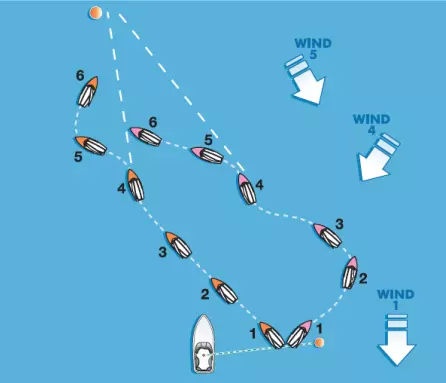14 November 2022
The Raymarine Micro Compass is more than just a compass and provides invaluable tactical information when sailing and racing. This handy guide, produced by the technical team at Raymarine, is designed to help you learn all about the many useful features contained in the Raymarine Micro Compass.
Knowing how to set up and operate the Raymarine Micro Compass and which button to push is useful, but this alone won’t turn you into a tactical genius. Raymarine has asked Mark Rushall, one of the UK’s best known and most successful sailing coaches, to provide some top racing tips to help get the most from your Raymarine Micro Compass. Named RYA Coach of the Year and internationally renowned for his sailing success, Mark Rushall has been using the Micro Compass for many years coaching racing teams including the 2012 RYA Team GBR Paralympics crews.
For most races staying in phase with the windshifts will be at least a part of a winning strategy. On inland water, or where there is a lack of clear air due to trees or other obstructions, that strategy may be a simple “tack when the jib backs”.
When the wind is regularly oscillating around a mean direction is the time that the Raymarine Micro Compass really shows its tactical value. The shortest route up the beat will be to tack when you are headed below the mean direction (see Figure 1). That way you are sailing higher than a mean direction on each tack.
To make best use of your Raymarine Micro Compass in shifty conditions, first make sure that the tacking angle is set up for up for your boat for the prevailing conditions of the day (see Box 1 on ‘setting up the tacking angle’) .
Box 1
Setting up the tacking angle Press the “mode” key: “TACTICS” is shown at the top of the display. The tactical mode is now selected.
If the Raymarine Micro Compass has the tacking angle set correctly for your boat the windward display bearing will be the same on each tack. This bearing represents the wind direction. (The bearing that the wind is blowing from). If the wind direction was higher on starboard tack, reduce the tacking angle by the corresponding amount:
The flashing bearing displayed is the current tacking angle.
The display will automatically revert to tactics mode after 5 seconds. If the wind direction was higher on port tack, increase the tacking angle by the corresponding amount:
The flashing bearing displayed is the current tacking angle. |
When the wind shifts to the right, the compass displays bigger numbers. When it shifts left, the numbers get smaller. The more time you have to sail upwind before the start the more precisely you can gauge the median wind direction, the size of the shifts, and their period. This will help you to get the most out of the Raymarine Micro Compass tactics function.
Once the tacking angle is set up, sail upwind on your practise beat making a mental note of the highest and lowest numbers on the wind direction display. The median wind angle will be halfway between these extremes.
Now practise tacking whenever you are headed below this median. (Bigger numbers on port, smaller numbers on starboard tack). The time between tacks gives you an indication of the period of the shifts: how often you might expect to tack to sail the shortest course upwind.
In some boats and conditions, if the shift period is really short - say less than 2 minutes - the losses from tacking may be greater than the gains from the shifts. Always look out to see if there are any other bigger strategic influences.
If the shift period is long there may not be time for a complete cycle of shifts over the length of the beat. In this case, you might decide to treat the shifts as “persistent”: (see below).
Doing the prep with your Raymarine Micro Compass before the start will help you to answer some of the key points relevant to your tactics on the beat:
The bigger and more regular the shifts, the more important it will be to keep in phase: The strategy is to tack whenever headed below median wind direction.
An obstruction to the wind such as a headland or cliff may cause a wind bend. You may also experience a wind bend as an offshore breeze meets the water.
When the wind curves as it passes over the course (see Figure 2), the boats that sail towards the inside of the bend appearing to take the headed tack first will sail the shortest distance. If the local geography indicates a possibility of a wind bend, use your Raymarine Micro Compass to verify the existence of any wind bends before the start. A wind bend may affect the whole course or just part of it.
Sail up both sides of the beat or relevant parts of the beat in tactics mode. Keep checking the wind direction bearing. A wind bearing that consistently moves in one direction as you progress up the course backs up the possibility of a wind bend. In shifty conditions you may need to repeat the test several times to be certain. In a wind bend, the strategy is to sail to the inside of the bend.
Occasionally a weather front or a trend in the sea breeze causes the wind to continually shift in one direction. If the period of the oscillating shifts is longer than the time taken to sail the beat, the wind may shift in the same direction for the duration of the beat (though it might shift back on the next one!). The shortest route up the beat is to sail towards the new wind direction taking the heading tack first (see Figure 3).
An insight into the venue and weather conditions may suggest whether long period shifts or a persistent shift are likely. Use the Raymarine Micro Compass before the start to build confidence in this insight. Check the shift period as in windshifts (above) and test for longerterm persistent shifts in exactly the same way as you test for a wind bend, Bear in mind that if the wind is consistently and persistently shifting in one direction, the second beat may not be a beat! When the shift continues for the time of the beat, the strategy is to take the heading tack first.
When the windward leg is significantly skewed to the wind you need to be very confident of a major strategic gain to sail the short tack first (see figure 3) If the boats are equal at point 4, a shift in either direction will give an advantage to the orange boat.
The Raymarine Micro Compass makes it very easy to check for course skew. When sailing in the starting area, return to compass mode by pressing the mode key and luff until you are pointing directly at the windward mark. Note the windward mark bearing.
Now switch back to tactics mode by pressing the mode key. Sail upwind on either tack and compare the windward mark bearing with the wind direction reading. If the wind bearing is higher, the course is skewed to the left: starboard tack will be the long tack. If the wind bearing is smaller, the course is skewed to the right: port will be the long tack. On a significantly skewed course, the strategy is to sail the long tack first.
One end of the line is nearly always further upwind than the other. Your Raymarine Micro Compass can help you to check which end is favoured and by how much.
First measure the start line bearing. Select compass mode by pressing the mode key as necessary. Sail down an extension of the line or down the actual line on a transit and line up your mast and forestay with the end of the line. (You can do this on either tack, but if the line is busy, starboard tack may be safer!) Note the line bearing and return to tactics mode. Calculate the “line perpendicular” by subtracting 90 degrees if you were on port tack, or adding 90 degrees if you were on starboard.
Select tactics mode and sail upwind on either tack. If the wind bearing is bigger than the line perpendicular, the line is starboard end biased. If the wind bearing is smaller, it’s port biased. The difference in the two bearings represents the number of degrees bias: the bigger the number and the longer the line, the more significant is the gain.
On a significantly biased start line, start at the upwind end - so long as this does not interfere with your overall strategy.
Concentrate on sailing the boat, as it’s easy to see the whole start sequence using the Raymarine Micro Compass heads up countdown display, (see box 2 on ‘setting the countdown timer’) You can correct any time lag at the four or one minute time signal, and toggle between timer and other modes at will.
Box 2
Setting the countdown timer:
“TIMER” appears top left on the display. Time in minutes appears on the main display.
The timer display will flash.
The timer will revert to normal operation after 5 seconds, or you can stab “mode” and “set” keys together to revert manually.
The timer display will begin to count down, accompanied by audible “bleeps”.
The timer will correct to the nearest full minute. At the start gun, the display will automatically revert to previously set mode but will continue to count elapsed time. |
Thanks to Mark Rushall for his tactical advice, and for the diagrams from the book Tactics, by Mark Rushall, published by the RYA https://www.rushallsailing.com/
Figure 1
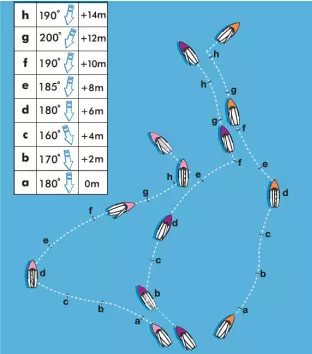
Figure 2

Figure 3
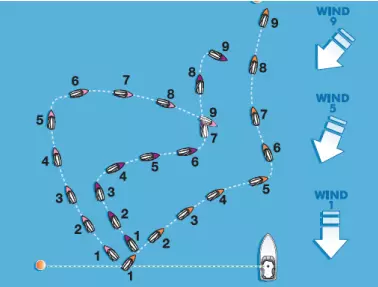
Figure 4