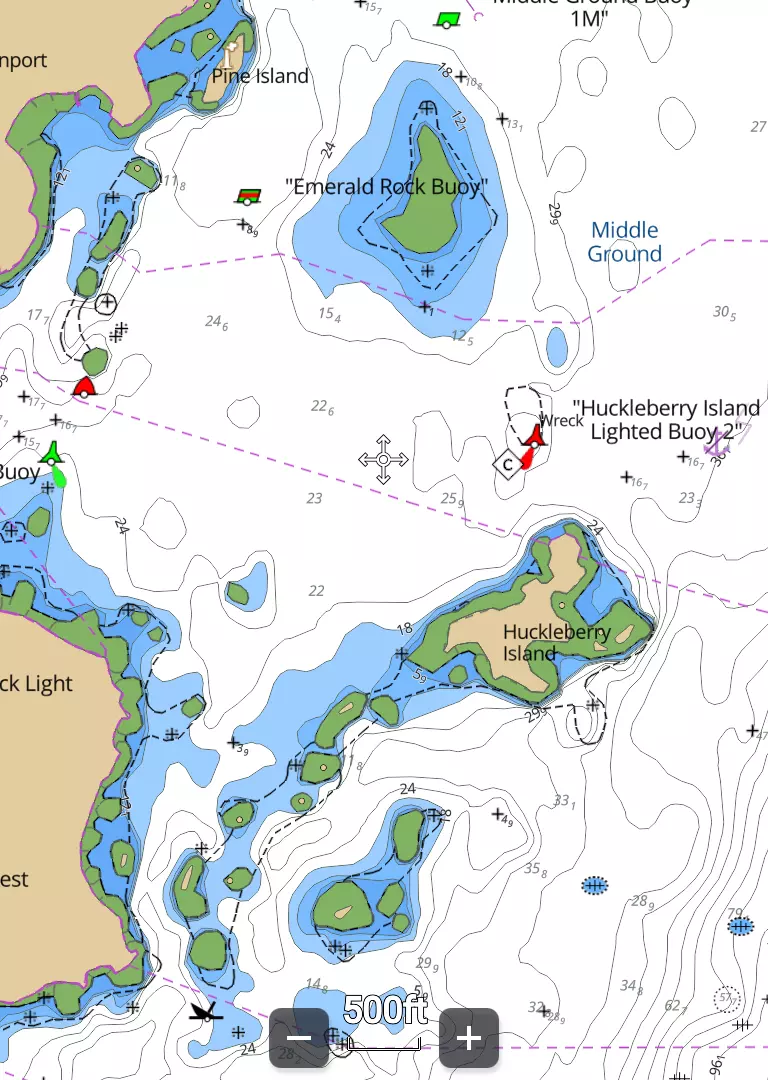
10 February 2025
Fast performance, expanded coverage and easier updates. Upgrade to LightHouse Charts GEN 2 for a superior marine charts experience.
Every new Raymarine LightHouse chart includes a voucher code that entitles users to a 1-year subscription to LightHouse Charts Premium. A Premium subscription provides official chart updates and access to premium content including satellite overlays and expanded points of interest data. If you are already a subscriber to LightHouse Charts Premium, you can update your existing chart card to the new GEN 2 standard by visiting Chart Manager. If you never activated your free subscription, locate the voucher code that came attached to your LightHouse Charts box. This video will show you how to redeem your voucher and activate your 1-year subscription...
Once you are logged into the chart manager and your voucher is activated, its time to select Premium content and get your charts updated. The online Chart Manager allows you to define up to 5 areas of Premium Content for download. In addition to the Premium content, Chart Manager will ensure your navigation charts are up to date. This video shows you how ...
After you generate and download your new charts to your computer, move the new files to your microSD chart card. This video shows you how to remove your old chart data and replace it with new GEN 2 charts and Premium content...
In addition to updating your charts, you’ll need to update your Raymarine chartplotter to the latest software for compatibility with LightHouse Charts GEN 2. Axiom displays must be running LightHouse 4.8 or higher, while Element displays require LightHouse Sport 3.2 or higher. On either platform, from the home screen open the Settings menu and the first tab will show you what version you have installed. Update Axiom and Element via a Wi-Fi hotspot connection to the internet, or download the update software from Raymarine.com, transfer it to a card, and install it through the card reader. These links will take you to the software updates online and provide detailed instructions:
Now, with a fully updated chartplotter and marine charts, you can get underway and navigate with confidence. We know you’ll love the fast performance, extreme clarity and professional-level accuracy of LightHouse Charts GEN 2.